
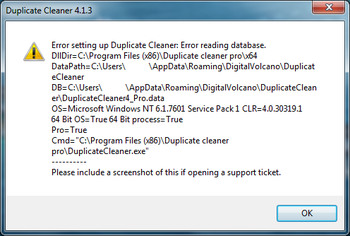
What is going on here?!
Post my comment, I'm looking for a solution?!
Thanks for the reply.DigitalVolcano wrote: Sun Nov 03, 2019 11:53 am It sounds like there is a database issue. Try resetting the database -
https://digvolsoft.freshdesk.com/a/solu ... 6000016720
PS
The posts on this forum by new users are held in a moderation queue and are approved in batches - that's why new posts may take a while to appear.
I first uninstalled current version 4.1.2 with Uninstall tool v.3.5.9 build 5660, the registers were cleaned and the Method 2 folder was deleted.DigitalVolcano wrote: Sun Nov 03, 2019 2:52 pm Does completely uninstalling 4.1.2 first help? (or uninstalling 4.1.3 and re-installing).
I have installed and run Duplicate cleaner pro v.4.1.2. I have no problem with this version.DigitalVolcano wrote: Sun Nov 03, 2019 4:30 pm Thanks for trying
-Does 4.1.2 still work?
-Which version of Windows are you running?
- Duplicate cleaner pro v.4.1.3.exe, 11 487 384 bytes, 2019-10-28 17:25:58, MD5: 4acd00b64b487957261e555ef557a309DigitalVolcano wrote: Mon Nov 04, 2019 12:30 pm Thanks- I've identified the issue with older versions of the .NET Framework.
Please re-download and install 4.1.3 - it should be fixed.
https://www.digitalvolcano.co.uk/dcdownloads.html