(Similarly, or maybe this is entirely separate [?], Shift+F6, fails with error.)
Focus / highlighting is not obvious.
- not obvious between groups
- not obvious on mouse-over.
Say you're in Group3 & have 1 of the files highlighted in there,
& at that point you, up-arrow.
With that, you are now "in" Group 2,
- but highlight still is on the file in Group 3,
and, even though you are "in" Group 2, "nothing" is actually "selected",
(except, seemingly ?, for the "group box" [faintly at that] itself) [best I can figure].
So, if at that point, & again it is not obvious...
- you have a file in Group 3, highlighted,
- focus is in Group 2, but nothing is focused/highlighted (except for the group box itself),
& if at that point you Shift+F6 (with the intent of copying the [Group 3, highlighted]
file name, that fails (with an error message, most times), as no file is actually selected
(best I can figure), only the "group box" (of Group 2),
& even though a file in Group 3 is highlighted.
If you up-arrow & then left-arrow (or right-arrow), with that highlighting changes,
but once again, only the "group box" is selected, not any actual file (again best I can figure ?),
so once again if you Shift+F6, you are attempting to copy the name of the "group box"
(which is meaningless, as there is no such thing), rather then of the highlighted file name(s).
You actually need to "click" the wanted file (or so it seems?), even though it is (already) highlighted?
And even with that, sometimes, still, you get an error message.
An up-arrow should focus on (actually focus on) an "item", not on a "group box".
Simply odd behaviors & outcomes on "focusing".
---
Similarly, a focused/highlighted item is "yellow",
& you if then mouse-over (or simply if the mouse happened to lie overtop of) another item,
be it in the same group or different, it is then highlighted in a "pale-yellow".
To a colorblind person, distinguishing between the two is difficult, & even realizing in which group you might be in, is not particularly clear.
I'm not even sure this mouse-over highlighting even imparts any meaningful information, instead, only adding confusion.
---
Shift+F6 error:
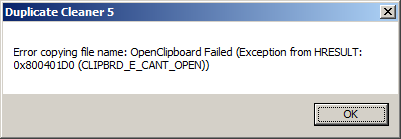
(I do use CLCL clipboard, but have done so for years, so I'm thinking it has no bearing on the issue.)