(1) Please add a folder selection pane tree on the left. Like on your Scan Location page or Windows Explorer left pane, but with checkboxes to select the folder(s) to scan. Same as 4dots' Empty Folder Cleaner https://www.4dots-software.com/emptyfoldercleaner/ (I decided not to use it because it showed non-empty folders as empty.)
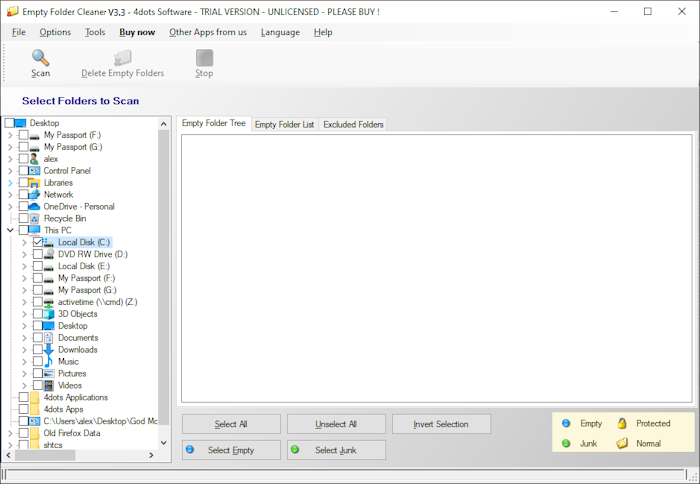
Why:
- Checking my entire drive returns 12,000 folders, which is tough to review but selecting the 107 top folders one by one via the current interface is slow.
- Deciding to skip a folder means that I must do the other 106 folders one by one. A checkbox list would let me select one or folders to check at one time.
(2) Add settings options similar to REMOVE EMPTY DIRECTORIES (AKA RED)
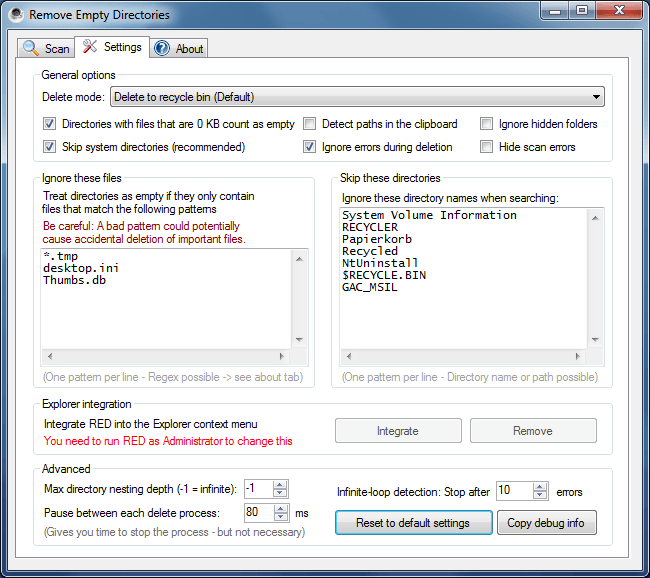
Why:
- The results included many recycle bin files and I was unsure if I wanted to delete all, but there were too many to select one by one.