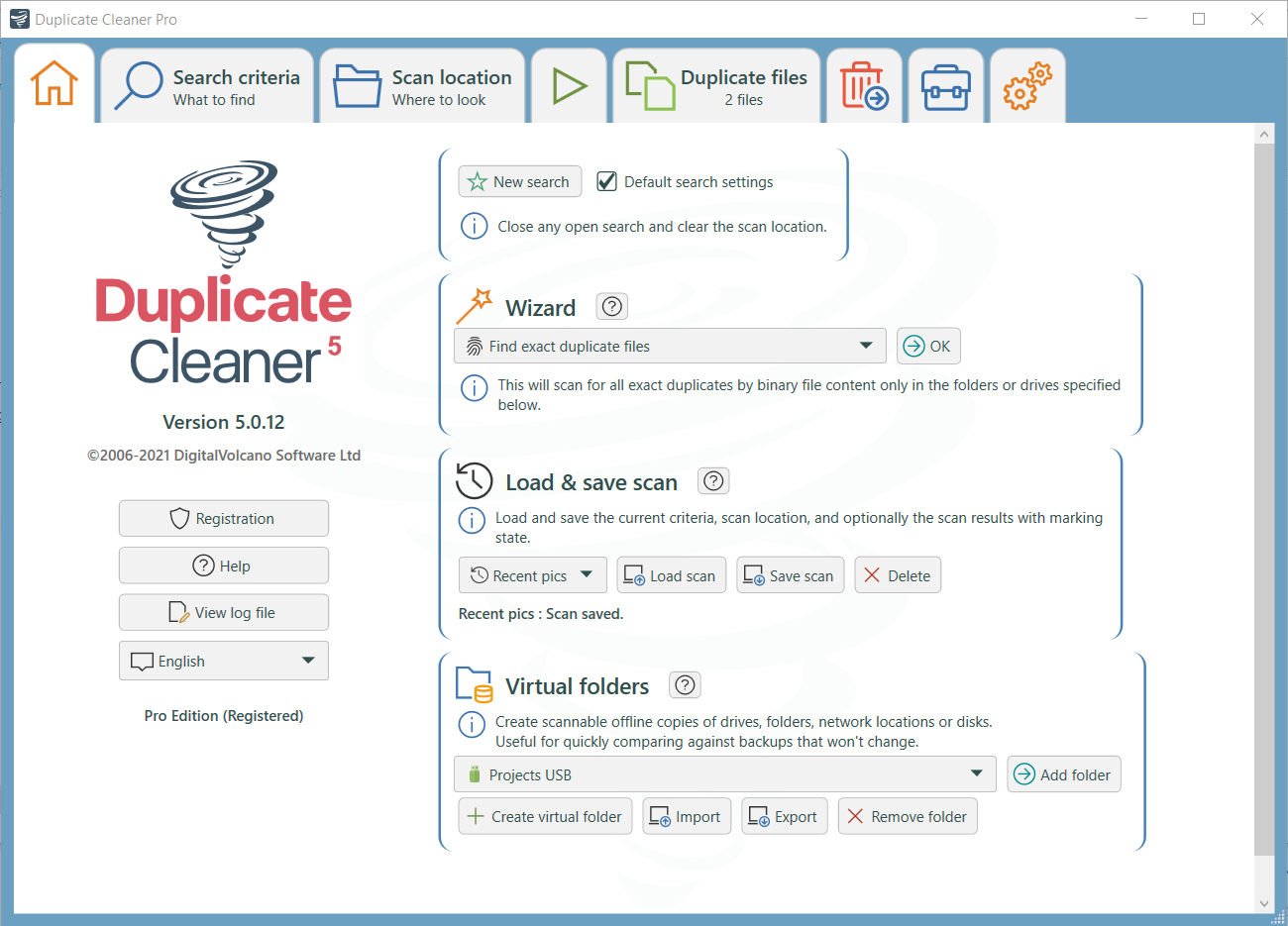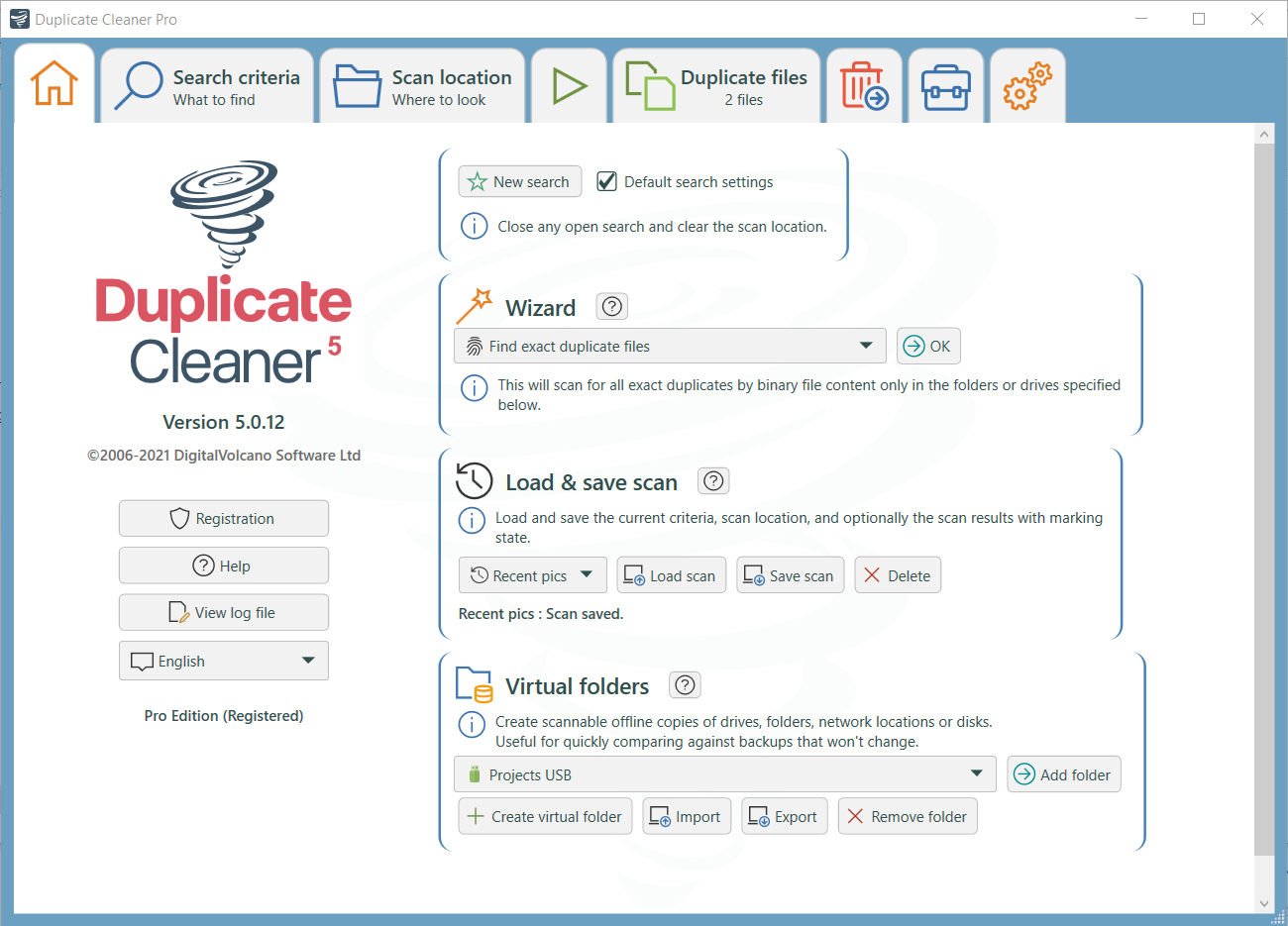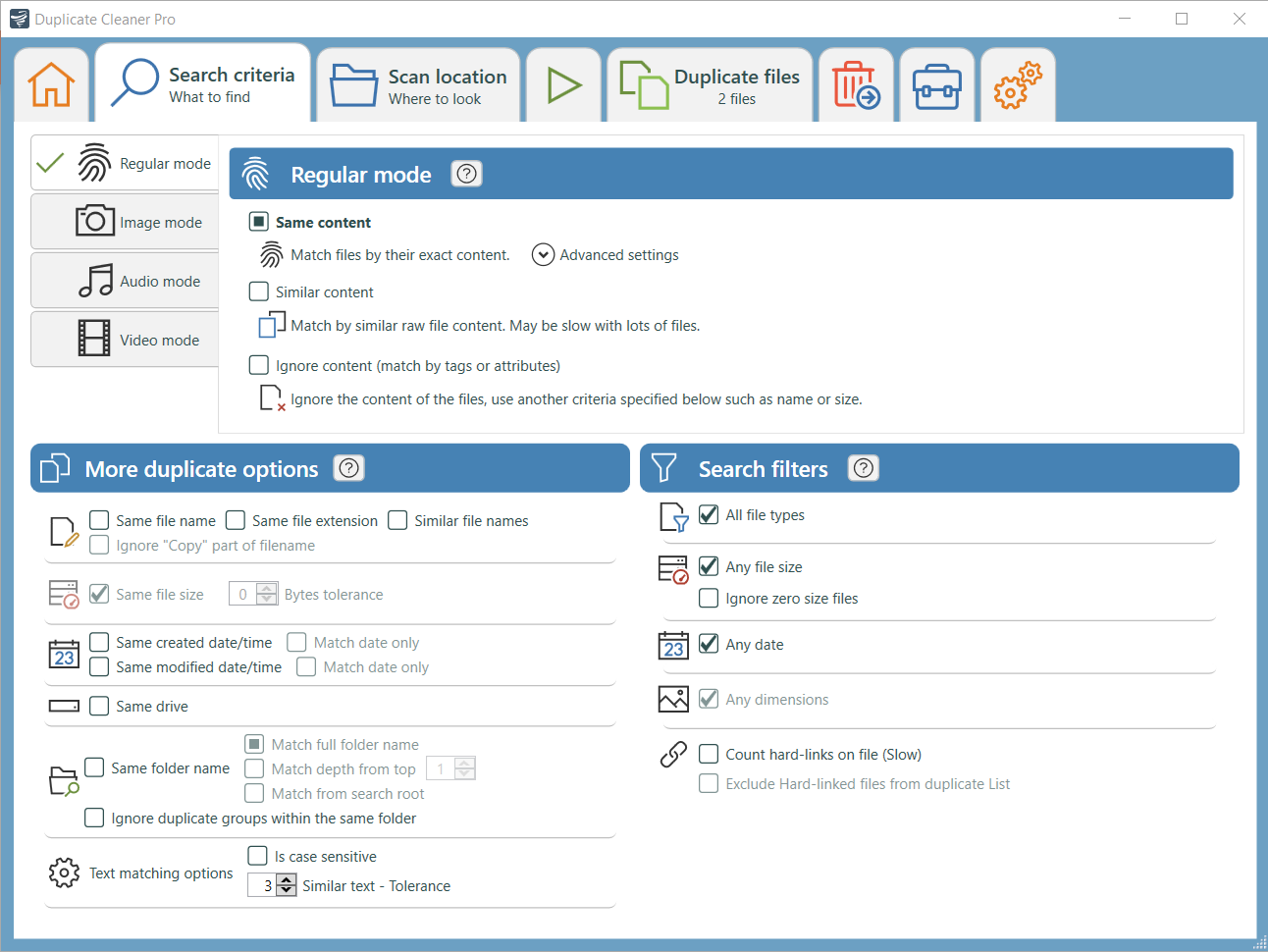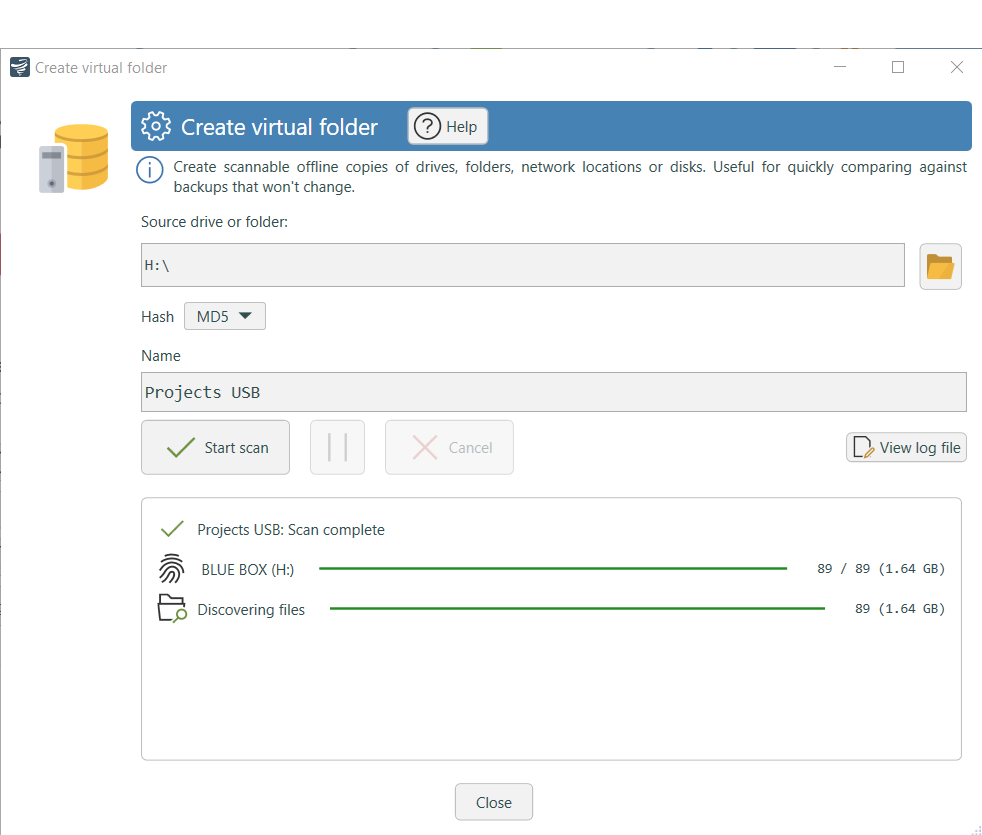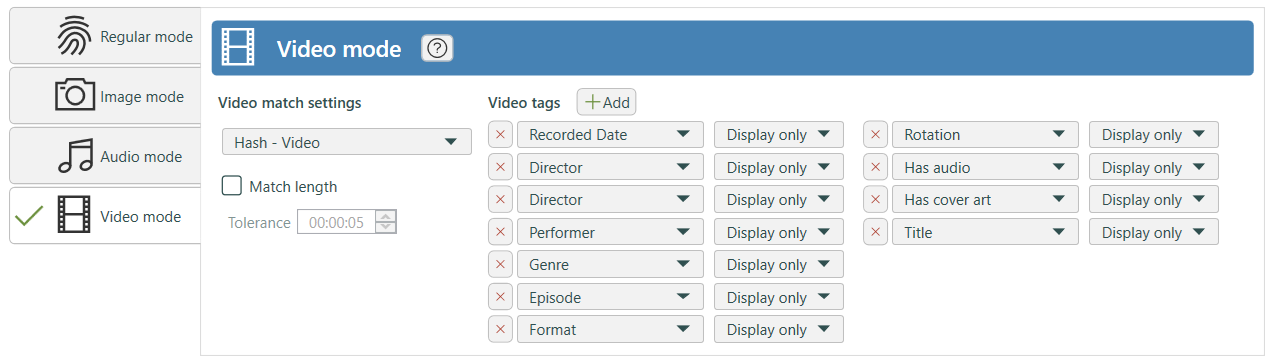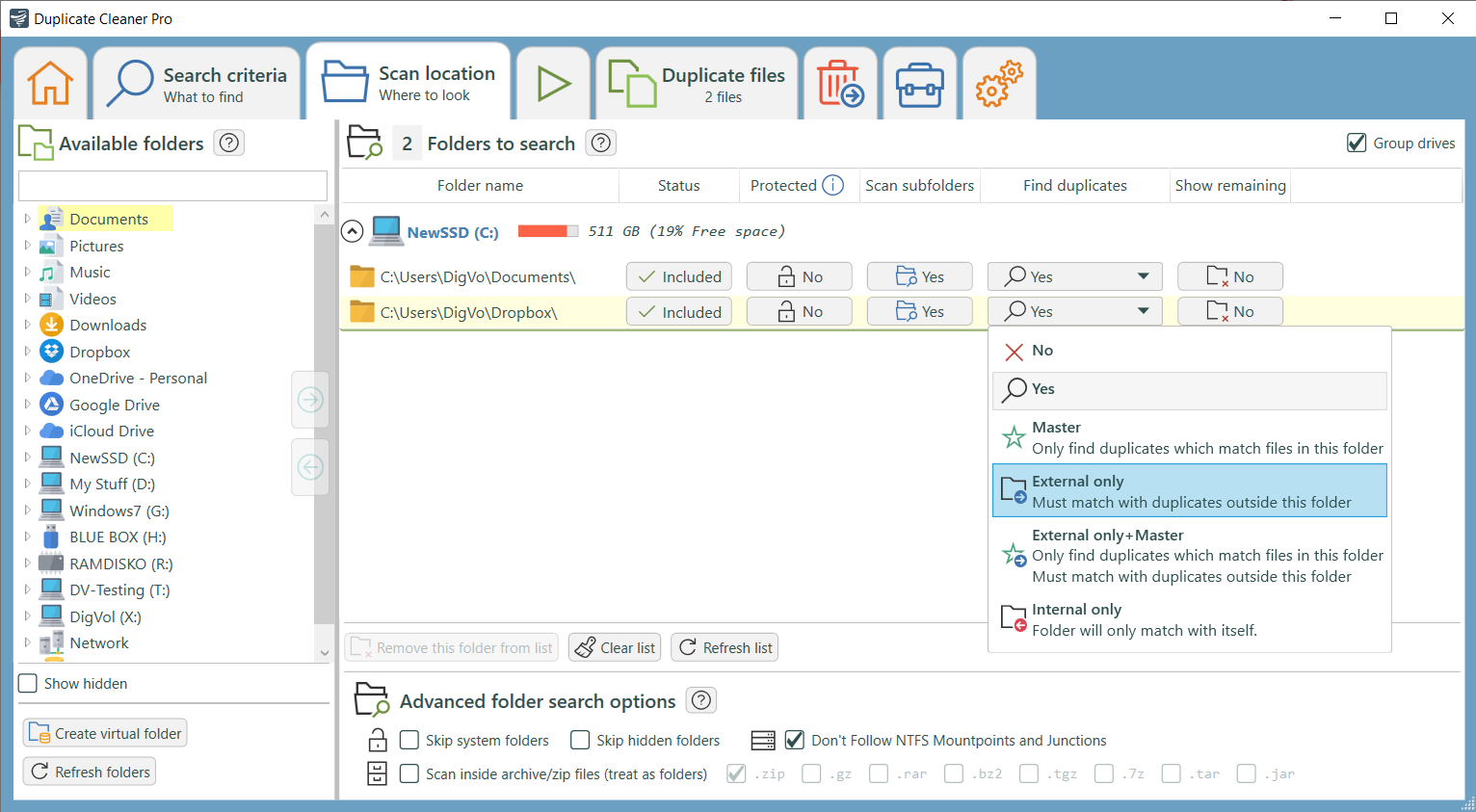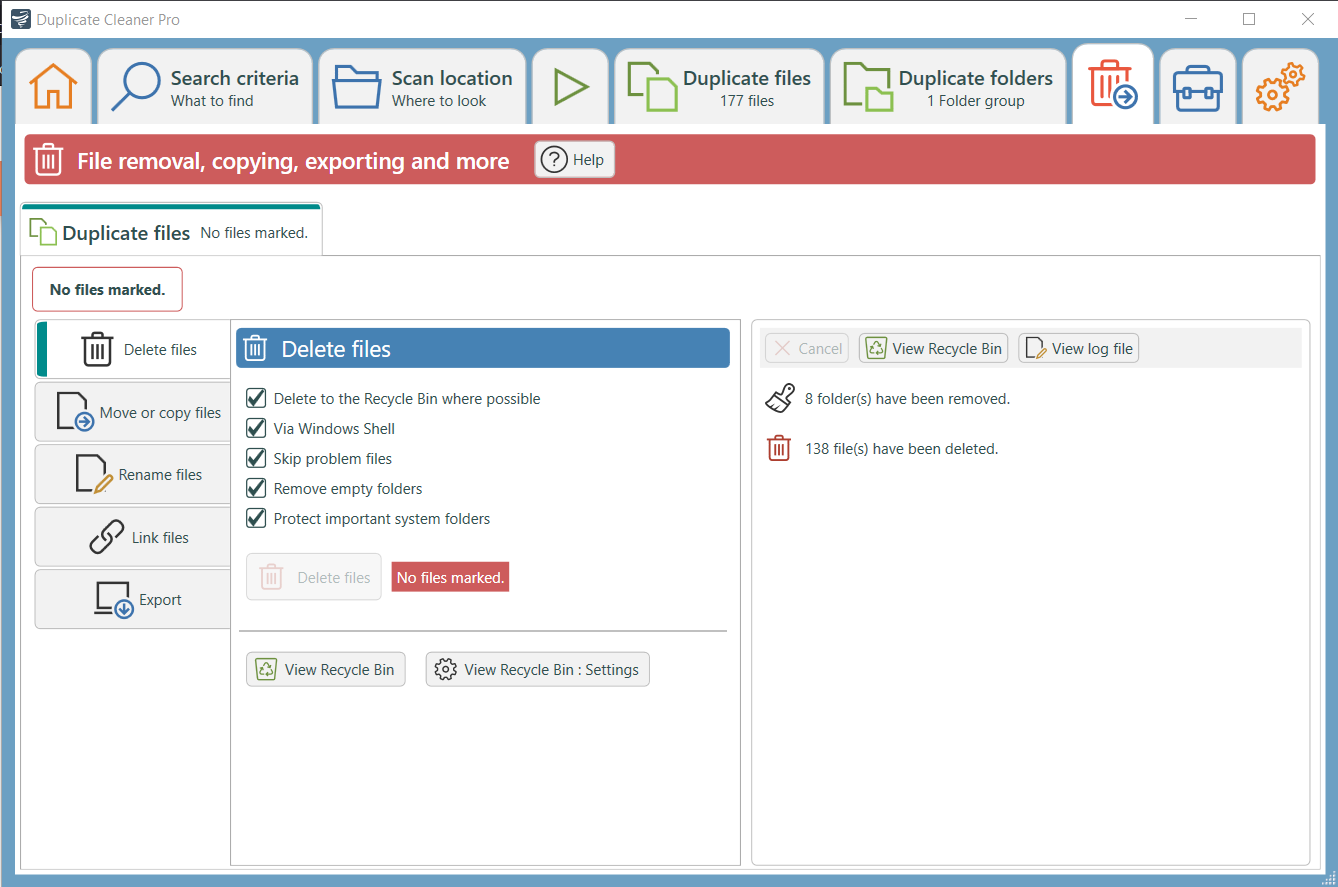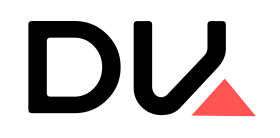Duplicate Cleaner home screen
Home screen.
Setting the search criteria and file filters
Setting up a Regular Mode scan.
Wizard
Setting up the search criteria using a Wizard.
Virtual drives
Setting up a new virtual drive.
Image mode
Preparing for an Image Mode scan
Audio mode
Preparing for an Audio Mode scan
video mode
Preparing for an Video Mode scan
Setting the scan locations
Telling Duplicate Cleaner where to look for Duplicate Files.
Scanning
A duplicate scan in progress.
Duplicate files list (Thumbnail view)
The results list, shown as image thumbnails.
Duplicate files list
Scan results, with duplicate files shown in groups.
Duplicate files list showing context menu
You can access many advanced functions from the context menu (right-clicking on a file in the list)
Previewing duplicate images within Duplicate Cleaner
A handy image comparison window - it can also display camera tags.
Duplicate folders tree
This tab shows groups containing entire duplicated folder structures.
Remaining files list
List showing non-duplicate files, or files not considered for duplicate comparison, found within specified folders.
File removal window
All the options for removing duplicate files.
File exporting options in the file removal tab
All the options for exporting duplicate files, including the creation of custom batch files.